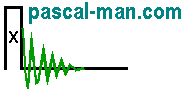This installation process is part of that provided by mozilla.org
Before installing a new version of Mozilla, you should uninstall your previous version first. Do not install over an old Mozilla version.
These instructions use the bash shell. If you're not using bash, adjust the commands accordingly.
Installing Mozilla
To install Mozilla by downloading the Mozilla installer, follow these steps:
- Create a directory named mozilla in /usr/local/ (mkdir mozilla) and change to that directory (cd mozilla).
- Download the installer package (called mozilla-i686-pc-linux-gnu-1.6-installer.tar.gz) to the mozilla directory.
- Change to where you downloaded the package
(cd mozilla)
and decompress the archive file with the following command:
gunzip -dc moz*.tar.gz | tar -xvf -
(This places the installer in a sub-directory named mozilla-installer.) - Change to the mozilla-installer directory (cd mozilla-installer) and run the installer with the ./mozilla-installer command.
- Follow the instructions in the install wizard for installing Mozilla.
- To start Mozilla, change to the install directory and run the ./mozilla command.
You must run Mozilla at least once to complete the installation process. If a different user (other than the person who installed the program) runs the program first, a core dump will occur.
Starting Mozilla
To hook up Mozilla to the GNOME Panel, follow these steps:
- Click the GNOME Main Menu button, open the Panel menu, and then open the Add to Panel sub-menu and choose Launcher.
- Right click the icon for Mozilla on the Panel and enter the
following command:
<install_directory>/mozilla
where <install_directory> is the location of your Mozilla installation (e.g. /usr/local/mozilla). - Type in a name for the icon, and type in a comment if you wish.
- Click the icon button and type in the following as the icon's location: <directory_name>/icons/mozicon50.xpm
Uninstalling Mozilla
To uninstall Mozilla, remove the directory where you installed Mozilla. Do NOT remove the ~/.mozilla directory, which contains profile information unless you no longer need your profiles.